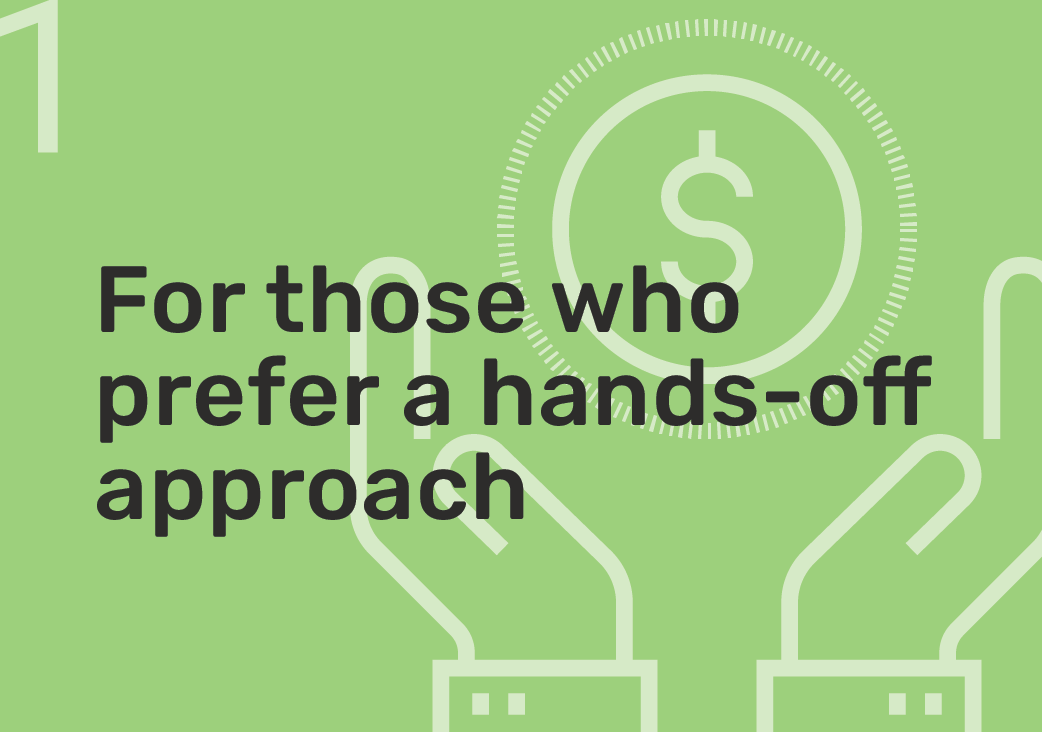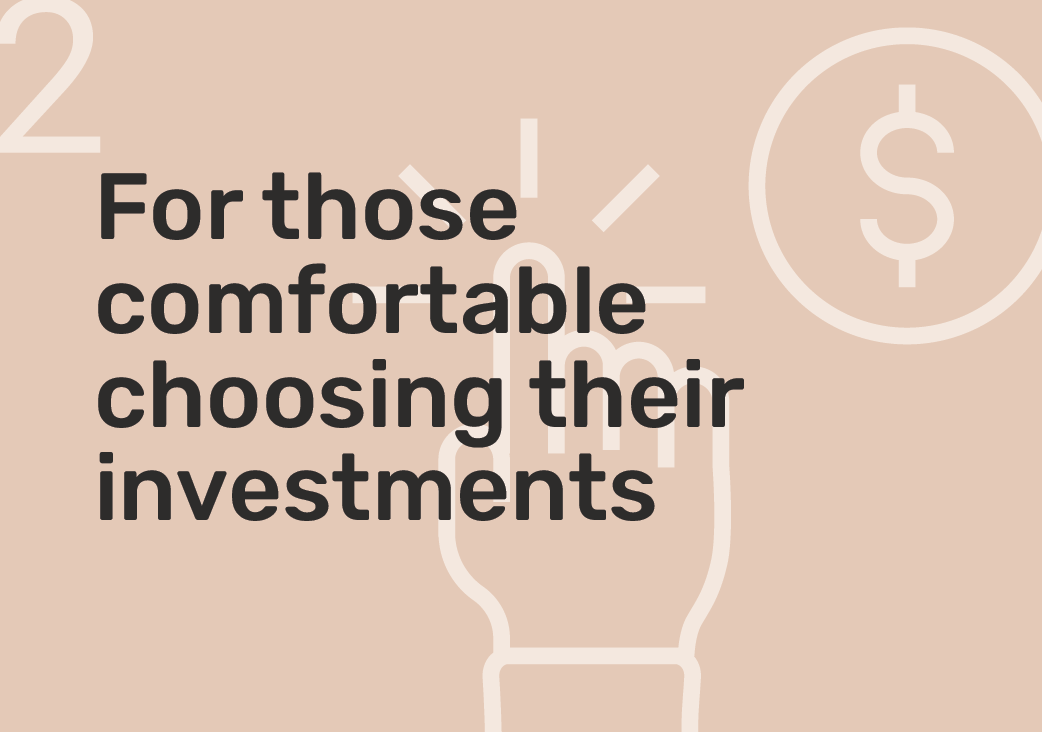Self-Directed Brokerage Accounts provide access to thousands of mutual funds from many well-known fund families. This type of account offers additional investment options and flexibility for participants who would like choices beyond the Plan's investment menu. With a brokerage account, you can independently research and select from thousands of mutual funds from well-known fund families, including some of the funds being removed from the current menu. You can view a list of the fund families by going to TIAA.org/fundfamilies.1,2
Please note: The University of Pittsburgh, the Retirement Oversight Committee, and TIAA will not monitor investments offered through the brokerage account, or the performance of these funds. TIAA does not offer investment advice for brokerage assets. Plan participants bear the risk of investing through a brokerage account. Please exercise caution and consider seeking professional guidance when investing through a brokerage account.
How to Open a Self-Directed Brokerage Account
1. Log in to your account.
Current staff and faculty members can log in using single sign-on through my.pitt.edu.
- Log-in with your Pitt username and password
- Click the My Resources tab; then select Human Resources under the drop-down menu
- Click on Retirement Savings Plan Access on the right-side
Retirees and former staff and faculty members will log in at tiaa.org.
2. From your plan account, select Change investments from the My Account menu.
3. Select Change how future contributions are invested.
- Choose the plan in which you would like to establish a brokerage account.
- Scroll down to the bottom of the page and select Open a Brokerage Account.
- Read the Waiver & Release of Liability, and check the box accepting the terms and conditions.
- You will need to follow the instructions to consent to electronic delivery of your important documents (you can request paper versions of the documents at no charge by calling 800-927-3059); and select Continue.
- Next, provide your employment data, affiliations (select the company with which you are affiliated), and investment profile, and select Continue.
- Review your brokerage account agreement, check I have read and accept these terms and conditions, and then select I agree.
Your brokerage account will typically open the next day, or as soon as administratively possible.
Please remember that if you choose the brokerage option in the 401(a) plan, the 403(b) plan, and the 457(b) plan, you will need to open a separate brokerage account in each plan. There are no fees to open a brokerage account, and you will not pay trading fees on any transactions you make through the brokerage account through June 15, 2018.2
Investing Current Balances in a Self-Directed Brokerage Account
Once your brokerage account is open, you can make transfers from your retirement account to your brokerage account. The minimum transfer from your retirement account is $1,000 per investment option, or 100% of the balance if less than $1,000.
All transfers of current balances to the mutual funds available through the brokerage account option must meet or exceed the minimum investment requirements indicated. Some funds may require specific minimum initial and subsequent investments. Please refer to each fund's prospectus for more information. Transfers may take a few days, so please allow adequate time.
1. Log in to your account.
Current staff and faculty members can log in using single sign-on through my.pitt.edu.
- Log-in with your Pitt username and password
- Click the My Resources tab; then select Human Resources under the drop-down menu
- Click on Retirement Savings Plan Access on the right-side
Retirees and former staff and faculty members will log in at tiaa.org.
2. Select Change investments from the My Account menu.
- Choose the plan in which you would like to transfer balances, then select Next and select which investment option(s) you want to transfer from, then select the transfer method, either a percent, a dollar amount, or choose to Transfer All.
- Scroll down to the bottom of the page, then check the box under Self-Directed Brokerage Account to enable brokerage selections. Enter the ticker symbol in the pop-up window or search by name. Select Add Fund to proceed.
- Select the destination fund and select 100%, then Continue. A separate transfer request must be entered for each mutual fund purchase in your brokerage account.
- A verification page will appear confirming you want to proceed with the trade. You will need to confirm your understanding by checking the I understand and Prospectus Acknowledgment boxes, then select Submit to execute the trade.
Directing Future Contributions to a Self-Directed Brokerage Account
Once you have opened a brokerage account and have met the minimum investment requirement by transferring to your selected fund(s), you may direct future contributions to the fund(s).
1. Log in to your account.
- Log-in with your Pitt username and password at my.pitt.edu.
- Click the My Resources tab; then select Human Resources under the drop-down menu
- Click on Retirement Savings Plan Access on the right-side
2. Select Change investments from the My Account menu then select Change how future contributions are invested.
Choose the plan in which you would like to transfer balances, then select Next.
3. Choose the fund(s) and allocation percentage for each.
Once your percentage totals 100%, select Continue and Review & Submit to review your allocations and effective date.
4. Click the I understand and Prospectus Acknowledgment boxes to complete your request.
Other Investment Strategy Tiers
Looking for something a little more hands-off or for more assistance in choosing your investments? Check out the other investment strategy tiers to learn more.