Whether you need a new primary care physician, a specialist, or urgent care, or if you want to determine if your current doctor is in-network, UPMC Health Plan has providers and facilities that are convenient for you. These instructions will assist you in finding a health care provider regardless of which UPMC Health Plan you have.
(Need to find an out-of-network physician? Check out this guide.)
Basic Instructions (via MyHealth Online; already enrolled in a plan)
First, login to your UPMC MyHealth Online account (via Pitt Passport). You have multiple ways to find a provider once logged in:
- Select "Find Care" on the top right of the page
- Select "Find Care" in the middle of the page under the Your Care and Treatment section
- Select the hamburger menu on the top left, then select "Your Care and Treatment' and then select "Find Care"
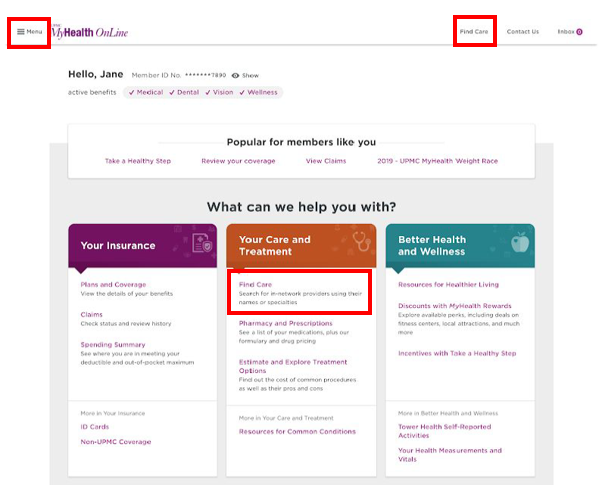
You will then be directed to the UPMC Health Plan website, which will have already identified in which plan you are enrolled. To search for a provider:
- Choose the type of care (medical or behavioral health)
- Choose to search either by name or by specialty
- Enter zip code
Basic Instructions (via UPMC's website; enrolled in a plan or just browsing)
- Go to www.upmchealthplan.com
- Select Find Care at the top of the page
- Select either the "I'm A Member" or "I'm Just Browsing" tab
- Choose the type of care (medical or behavioral health)
- Choose to search either by name or by specialty
- Enter zip code
Search Tips
- If selecting "I'm A Member," enter your member ID number to verify your plan
- If selecting "I'm Just Browsing," you will need to verify that you plan is accepted
- To verify, select the office/doctor and then select "Show Networks Accepted"
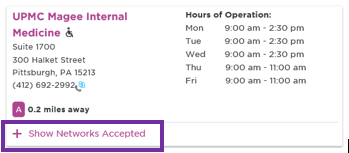
- Of, you can filter the search at the top of the page by choosing your plan name
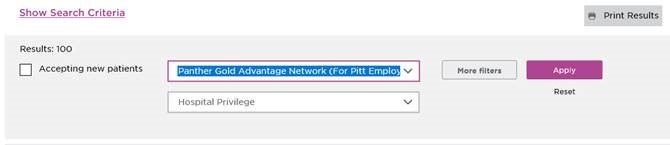
- To verify, select the office/doctor and then select "Show Networks Accepted"
To verify if Panther Gold is covered, select "Panther Gold Advantage Network for Pitt Employees."
To verify if Panther Advocate, Panther Plus, or Panther Basic plans are covered, select "Premium Network."